Connect Linear & PlanningPoker.live for Effortless Agile Estimation
Integrate PlanningPoker.live with Linear to estimate your user stories and tasks. Say goodbye to manual data entry & hello to seamless planning meetings!
Introduction
Planning poker is a cornerstone of agile project management. This estimation technique fosters collaboration and reduces bias by allowing teams to anonymously assign effort points to user stories and tasks in a gamified setting. This leads to more realistic project timelines and better resource allocation.
Linear is a project management tool loved for its clean interface and its features that cater specifically to agile workflows. This blog post will guide you through integrating PlanningPoker.live with Linear, enabling you to seamlessly estimate your Linear issues during your next planning session.
Steps to Integrate PlanningPoker.live with Linear:
- Create a free account on PlanningPoker.live. It only takes a minute to get started!
- Navigate to the "Integrations" menu (or edit the topic of a planning round) and select "Import"
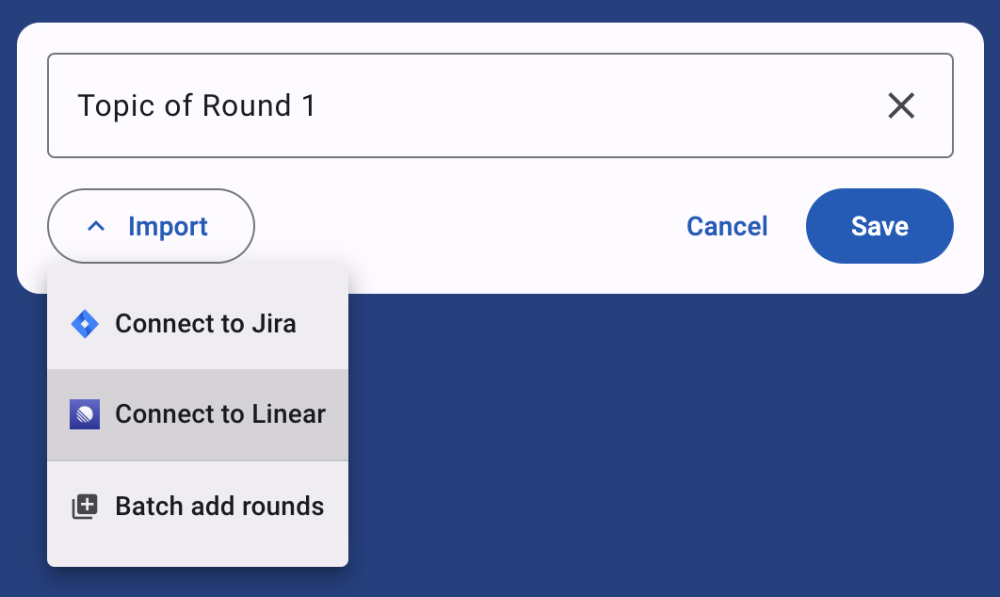
Choose Linear from the Import dropdown
- Choose "Connect to Linear" from the available options.
- You'll be directed to the Linear authorization screen. Grant Planning Poker.live access to your Linear account by clicking "Authorize Planning Poker".
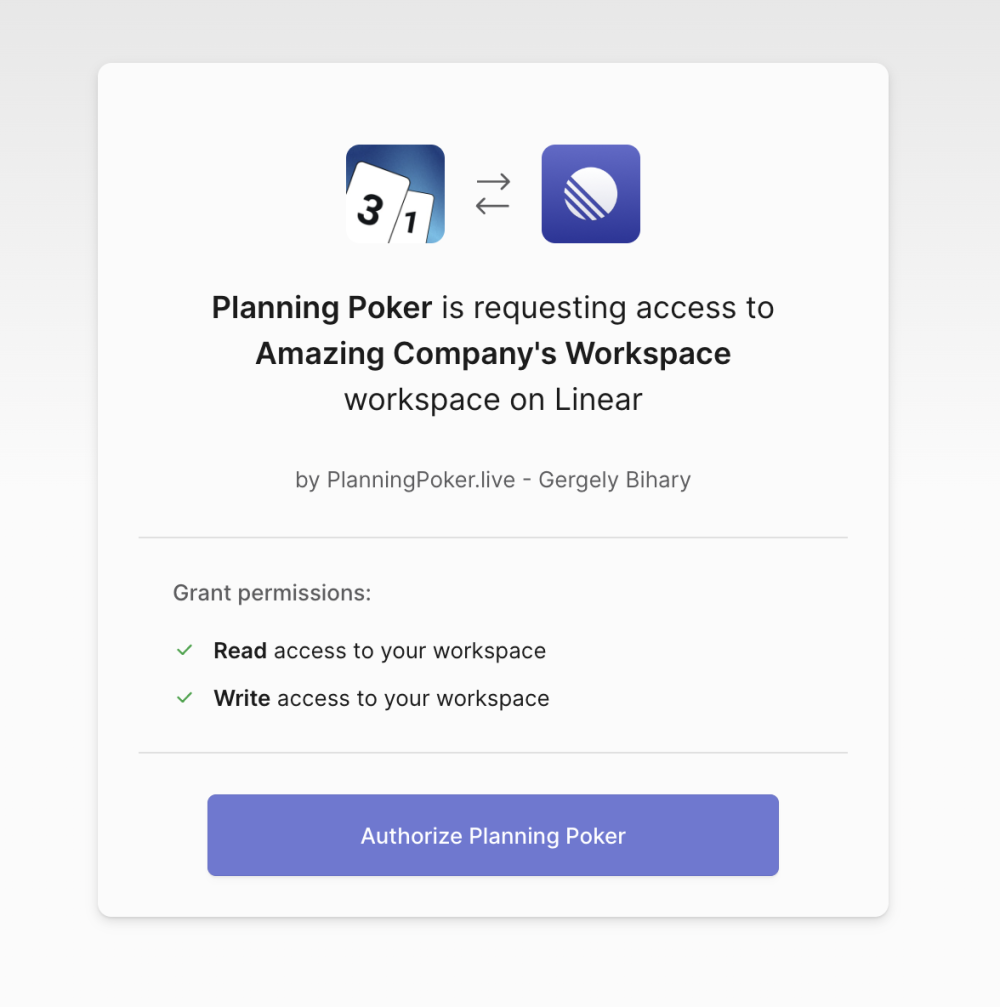
Authorize Planning Poker to read issues and write estimate results back
- Voila! Linear is now connected! When you click on the topic editor, the auto-suggest box will display tickets from your recent Linear history. Additionally, the editor acts as a search bar, allowing you to search all of your Linear issues for easy selection.
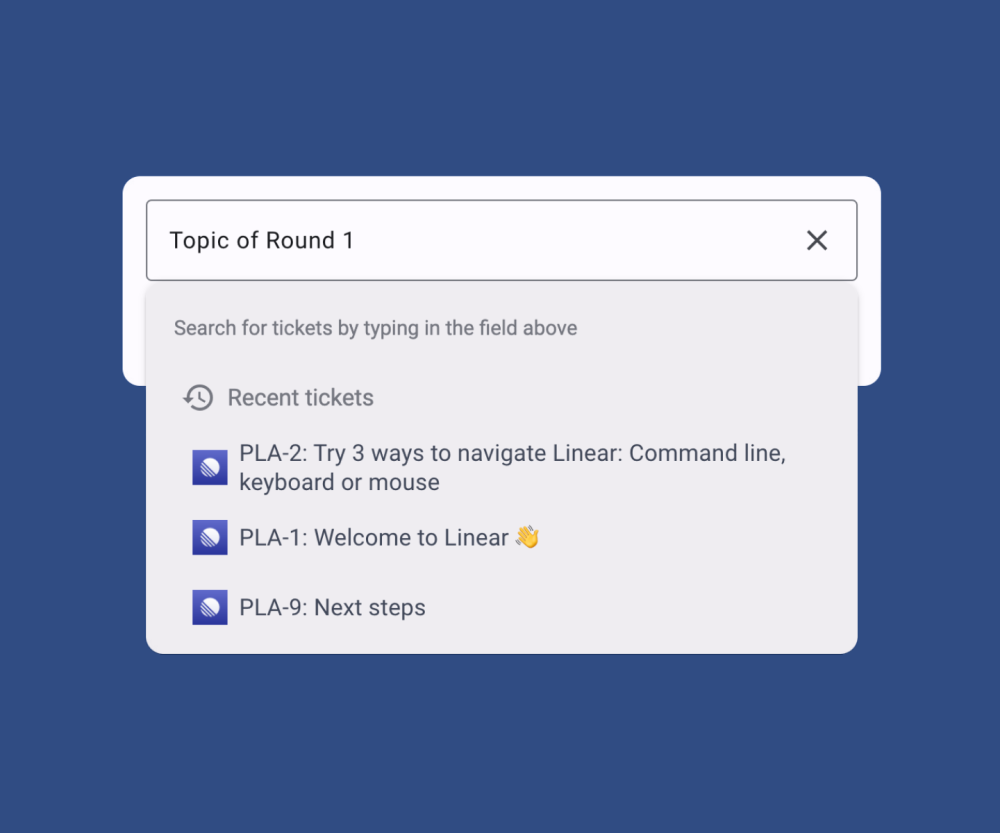
Linear issues in the topic editor after successful connection
Say goodbye to manual data entry! With Linear integrated, Planning Poker.live automatically populates your planning session with your Linear issues, eliminating the need for time-consuming copy-and-paste operations. This translates to smoother planning sessions and more time dedicated to collaborative estimation.
Effortless Data Flow: Once you've reached a consensus on the effort points for each issue, PlanningPoker.live seamlessly transmits the estimates back to your Linear workspace. This two-way synchronization eliminates the need for manual data entry after the planning session, saving you valuable time and reducing the risk of errors.
By combining the collaborative power of planning poker with the intuitive interface of Linear, you can ensure your agile projects have a strong foundation and are delivered on time. Give PlanningPoker.live a try today and experience the difference in your estimation process!
Want to learn more about planning poker? Check out our other guides: