Estimate Stories Faster with the PlanningPoker.live Slack Integration
Start planning poker sessions directly in Slack to keep your team aligned and productive—no extra tools required.
Frequently Asked Questions
Planning Poker in Slack is a simple bot that helps you quickly start estimation sessions. When you type the /create-room command, it creates a new planning poker room and provides a button for your team to join - no need to manually share room links.
Installing the Slack integration takes just a few clicks. Add our small bot to your Slack workspace, authorize with minimal permissions (we only need to respond to the /create-room command), and you're ready to start creating rooms.
The bot for Slack has one simple purpose - it creates new planning poker rooms when you use the /create-room command. It responds with a button that team members can click to join the room, making it quick and easy to get everyone into the same session.
Yes! The Slack integration is completely free to use. Create unlimited rooms with the /create-room command at no additional cost.
Just type /create-room in any channel where you want to start planning. The bot will create a new room and post a message with a "Join Room" button. When team members click it, they'll be taken directly to the planning poker session.
Integrate PlanningPoker.live with Slack to use the "/create-room" command in your channel to start a planning poker session. Invite your teammates with the click of a button to estimate stories and keep your team in sync.
Step 1: Add the PlanningPoker.live app to your Slack workspace
Begin by clicking the 'Add to Slack' button at the top of this page. This will connect PlanningPoker.live to your Slack workspace, enabling your team to start planning poker sessions directly within Slack channels. Once added, the integration will prompt you to authorize the app, ensuring a secure connection for your workspace. The app only requires the minimum permissions to function.

Step 2: Start a planning poker session in your channel
After adding the PlanningPoker.live app to your Slack workspace, you can launch a session by typing /create-room in any Slack channel. The app will respond with an interactive message containing a 'Join Room' button. Clicking this button will redirect you and your team to the PlanningPoker.live web app, where the session takes place. This seamless handoff allows your team to quickly transition from Slack to a full-featured estimation environment, keeping everyone aligned without unnecessary friction.

Step 3: The channel members join the room created
Once your teammates click the 'Join Room' button, they’ll enter the PlanningPoker.live web app, where the session takes place. Team members can vote on story points, share insights, and collaborate to reach a consensus on estimates—all in a simple and intuitive interface designed for productive planning.

Need help?
Need help or have an issue with the integration? We're here for you! You can create a Github ticket to report bugs or suggest improvements, or reach out to us directly at [email protected]. Our team will get back to you as quickly as possible to ensure your experience runs smoothly.

Try Planning Poker today!
Better sprint planning and estimation for the whole team. Ready to estimate stories in your remote team? Start a free planning poker session now!